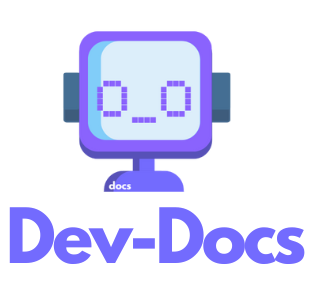Using the Chrome Extension
Prerequisites
Before you begin, make sure to install the Dev-Docs Chrome extension from the following link:
This extension will allow you to capture screenshots and generate markdown documentation as you navigate through your UI browser workflows, for example your own app and UI. You can open the extension on a MAC with shift command U, or you can click on the extension icon and hit open panel(will make this look prettier in the future).
After You Sign In with Github make sure you select your org.
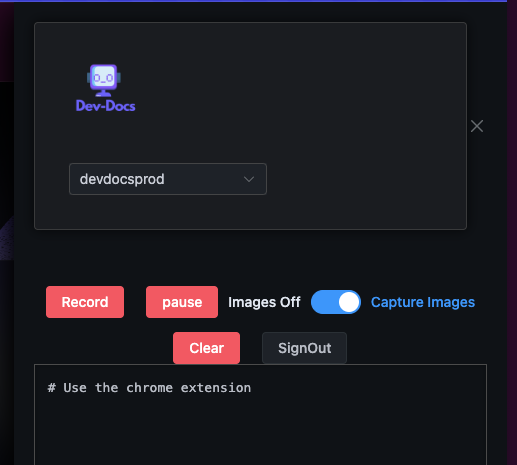
Also make sure you have created a Dev-Docs account. You can find a guide [here](/docs/Initial Set Up/Create an Account and Org.md).
After that make sure you go to here to confirm you are all set up. If you see a github url and org then you are good to go.
Optionally if you want so set up the chrome extension to push to your custom repo you can set it up [here](/docs/Integrate Dev-Docs with a Custom Docs Repo.md). However we recommend you start simple first just to get going.
Step 1: Hit Record
Now it is time to record, but before you do that you toggle whether to capture images or not. When you are ready you can hit the record button to start documentating a workflow. When you hit record you will see couple options. This is the breakdown of the options:
- Topic (Required): This is a mandatory field that is basically the title of your guide.
- Writing Persona (Optional): Optional field to allow you customize the writer/writing style. For example you could say poet for fun, scientific researcher, and leave it as is for a developer documentation writer.
- Additional Context (Optional): Think of this as extra instructions or context to help Dev-Docs write your guide.
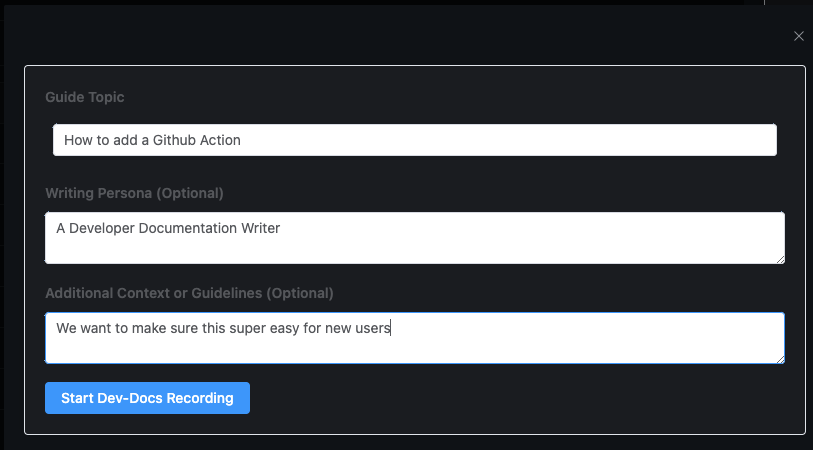
Step 2: Click through workflow
From here just do your typical workflow as usual.
Step 3: Reopen the Extension
When you are done just hit Shift Command U again and hit Generate Guide. It will take some time to load.
Step 4: View Results and Update Docs
From here you will be able to see a dialog with the output of the guide. When you are you ready you can hit update docs to merge the guide as markdown file to your repo.